Email format error
Email cannot be empty
Email already exists
6-20 characters(letters plus numbers only)
The password is inconsistent
Email format error
Email cannot be empty
Email does not exist
6-20 characters(letters plus numbers only)
The password is inconsistent


Having professional-looking labels is essential for businesses and individuals alike in today's fast-paced world. Whether you are labeling products, organizing files, or sending out mail, adhesive labels are a convenient and versatile solution. However, creating these labels from scratch can be time-consuming and challenging. That’s where adhesive label templates come in.
What are Adhesive Label Templates?
Adhesive label templates are pre-designed layouts that you can use to create custom labels quickly and easily. These templates come in various shapes, sizes, and designs, allowing you to choose the perfect one for your needs. Whether you need address labels, product labels, or name tags, there is a template out there for you.
Advantages of Using Adhesive Label Templates
Time-saving: One of the primary advantages is that they save a significant amount of time. Instead of starting from scratch and designing a label layout, users can simply choose a template that suits their needs and customize it with their desired text, images, and colors. This streamlined process allows for quick label creation, making it ideal for time-sensitive projects or tasks.
Professional-looking designs: The templates are often created by graphic designers, ensuring that the designs are polished, visually appealing, and professional-looking. By using a template, users can achieve a high-quality label design without the need for advanced design skills or expertise. This can help businesses and individuals make a positive impression on customers, clients, or recipients of labeled items.
Customizability: While the templates come with pre-designed layouts, they are also highly customizable. Users can easily personalize the template by adding their own text, logos, images, and colors to create a label that reflects their brand identity or personal style. This level of customization allows for flexibility in design and ensures that the labels meet specific requirements or preferences.
Cost-effective solution: Using the templates is a cost-effective alternative to hiring a graphic designer or purchasing custom-designed labels. Many templates are available for free or at a low cost, making them accessible to individuals and businesses with budget constraints. By utilizing templates, users can create professional-looking labels without incurring the high costs associated with custom design services.
Consistency in branding: The templates can help maintain consistency in branding across different types of labels or products. By using the same template design for various labeling purposes, businesses can establish a cohesive and recognizable brand identity. Consistent branding can enhance brand recognition, build trust with customers, and create a unified look across all marketing materials and products.
How to Use Adhesive Label Templates?
Using adhesive label templates is a straightforward process that allows users to create custom labels quickly and easily. Here is a step-by-step guide on how to use templates effectively:
Choose the right template: The first step is to select an adhesive label template that suits your labeling needs. Consider the size, shape, and design of the labels you require, as well as the purpose of the labels (e.g., address labels, product labels, name tags). Many websites offer a variety of templates for different purposes, so take the time to find the template that best fits your requirements.
Customize the template: Once you have chosen a template, it’s time to customize it to make it your own. Most adhesive label templates are designed to be easily customizable, allowing you to add your text, images, logos, and colors. Use editing software compatible with the template format (e.g., Microsoft Word, Adobe Illustrator) to make changes to the design elements. Personalize the template to reflect your brand identity, style, or specific labeling needs.
Input your text and images: Replace the placeholder text and images in the template with your own content. Input the necessary information, such as names, addresses, product details, or any other text required for the labels. Make sure to adjust the font style, size, and color to ensure readability and visual appeal. Insert images or logos if needed, and position them appropriately within the label design.
Customize design elements: Modify the design elements of the template to suit your preferences. Adjust the colors, backgrounds, borders, and shapes to create a visually appealing label that aligns with your branding or personal style. Experiment with different design options until you are satisfied with the overall look of the label.
Print the labels: Once you have customized the adhesive label template to your liking, it’s time to print the labels. Use a high-quality printer and adhesive paper suitable for labels to ensure clear printing and good adhesion. Set the printer settings to match the label paper size and type for accurate printing results. Print a test sheet first to check for any errors or adjustments needed before printing the full batch of labels.
Apply the labels: After printing the labels, carefully cut them out along the designated edges. Peel off the backing of each label and apply it to the desired surface, such as products, packages, envelopes, or documents. Press down firmly on the label to ensure a secure bond and smooth application. Make sure to align the labels correctly and avoid air bubbles or wrinkles for a professional finish.
Where to Find Adhesive Label Templates?
There are several sources where you can find adhesive label templates for creating custom labels. Here are some popular options to consider:
Avery: Avery is a well-known brand that offers a wide range of templates for various purposes, including address labels, shipping labels, name badges, and more. You can visit the Avery website to browse their collection of templates and choose the one that best fits your labeling needs.
Canva: Canva is a popular graphic design platform that provides a variety of design templates, including adhesive label templates. Canva’s templates are fully customizable, allowing you to personalize the design with your text, images, and colors. You can access Canva’s adhesive label templates by signing up for a free account on their website.
Microsoft Office: If you have Microsoft Office software installed on your computer, you can access a range of templates through programs like Word and Excel. Microsoft Office offers templates for different types of labels, making it easy to create professional-looking labels directly within the software.
Online marketplaces: Websites like Etsy and Creative Market are popular platforms where independent designers sell templates. These marketplaces offer a variety of unique and creative templates created by talented designers. You can browse through the templates available on these websites and purchase the ones that suit your labeling needs.
Online template websites: There are numerous websites dedicated to providing a wide selection of adhesive label templates for download. Websites like Template.net, Freepik, and GraphicRiver offer a range of templates for various labeling purposes. You can search for specific types of labels or browse through the categories to find the template that matches your requirements.
Tips for Using Adhesive Label Templates
Here are some tips for using adhesive label templates effectively to create professional-looking labels:
Choose the right template: Select a template that matches the size, shape, and design of the labels you need. Consider the purpose of the labels and ensure that the template layout aligns with your branding or personal style.
Customize with care: Personalize the template by adding your text, images, logos, and colors. Pay attention to font styles, sizes, and colors to ensure readability and visual appeal. Make sure that the design elements complement each other and create a cohesive look.
Test print before finalizing: Before printing the full batch of labels, print a test sheet to check for any errors or adjustments needed. Ensure that the text is correctly aligned, the colors are accurate, and the overall design looks as intended.
Use high-quality paper: Choose adhesive label paper that is compatible with your printer and suitable for the labels you are creating. High-quality paper will result in clear printing and better adhesion, ensuring that the labels look professional and adhere securely.
Check for compatibility: Make sure that the template is compatible with the software program you are using for editing and printing. Check the file format and ensure that you have the necessary software to open and customize the template.
Save customized templates: If you frequently use a particular template, consider saving your customized version for future use. This can save time and effort in the long run, especially if you need to create similar labels regularly.
Align and apply labels carefully: When applying the labels, ensure that they are aligned correctly on the surface. Press down firmly on the labels to ensure a secure bond and smooth application. Avoid air bubbles or wrinkles by applying the labels carefully and evenly.
Store labels properly: If you have leftover labels or want to save unused labels for future use, store them in a cool, dry place to prevent damage or deterioration. Keep the labels in their original packaging or a protective container to maintain their quality.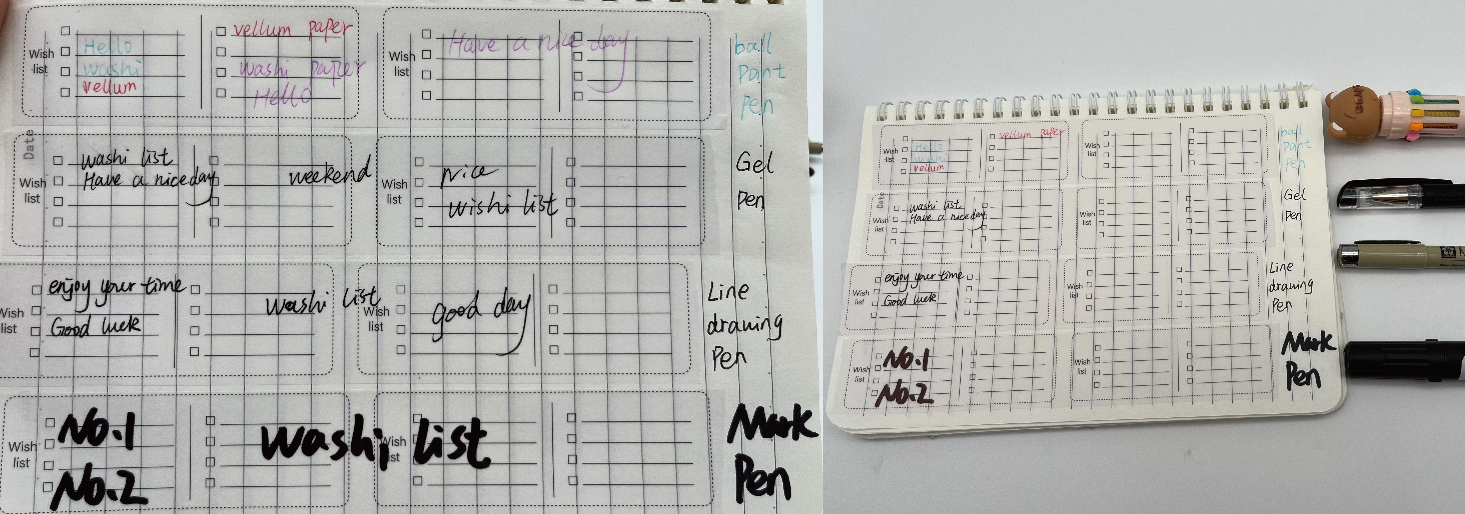
Conclusion
Adhesive label templates are a convenient and cost-effective solution for creating professional labels. Whether you are a business owner, event planner, or just someone who loves to stay organized, adhesive label templates can help you create custom labels quickly and easily. By following the tips and guidelines in this guide, you can create high-quality labels that make a great impression.